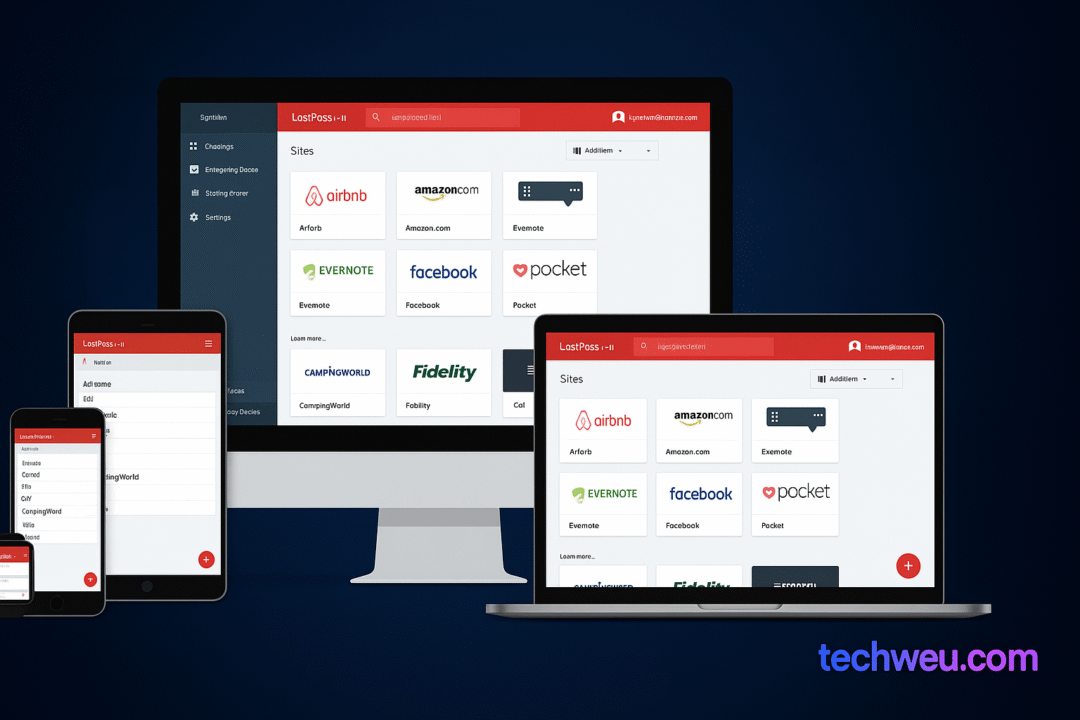Manufacturers and carriers often load their apps with Android phones. These apps are called bloatware. If you do not want to use them, then they are just like a mob on your system and even more they drain the battery of the phone.

Some of these bloatware apps can be removed with App Setting, but most apps are not removed. However, you can disable them.
For this-
- From Setting go to the App menu.
- Search these apps and tap on the Disable button.
- This can prevent these apps from running in the background.