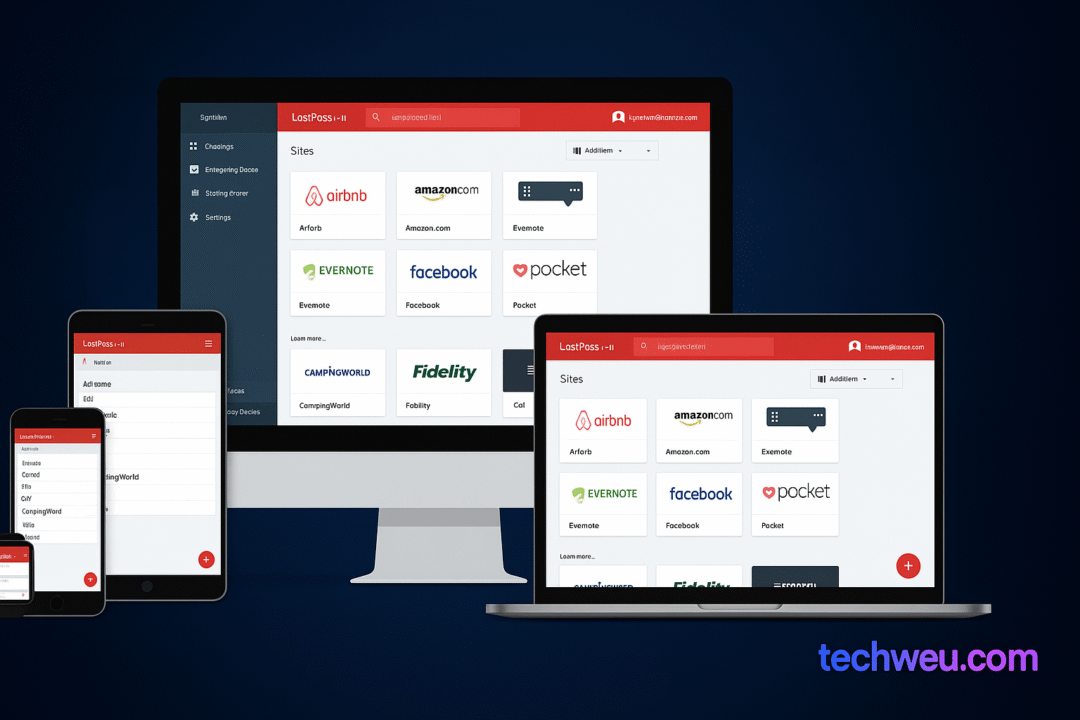In a new post, Microsoft detailed several new changes coming to Outlook for Windows, Android, and iOS. To start, Microsoft wants to simplify the setup process for adding your email from Outlook on your computer to your mobile. You’ll be able to scan a QR code from your computer that will securely transfer email credentials to Outlook mobile. This will not only help users, but your IT department will be happy about it as well.
A new feature can suggest replies for emails based on its context. For example, if an email asks about availability, Outlook can suggest you send availability for a time and date from your Outlook calendar in the email.

To make Outlook far more engaging and a lot easier to navigate on cellular, Microsoft will have a created-in voice assistant that can help look for or write an e-mail. This characteristic will roll out the following month and will enable you plan new gatherings, simply call colleagues through Groups, and search for information.

Weather details will be added to the calendar so you can predict the climate conditions of that one day you have full of meetings.
Editor, Immersive Reader, and Text predictions are all coming to Outlook for Windows. Text prediction is something that Gmail has had for a while now, and you’ll be able to add suggested text into the email by swiping right in the email text. Otherwise, you can simply ignore the text.

Check out the Source link to see all the changes that are coming to Microsoft Outlook.