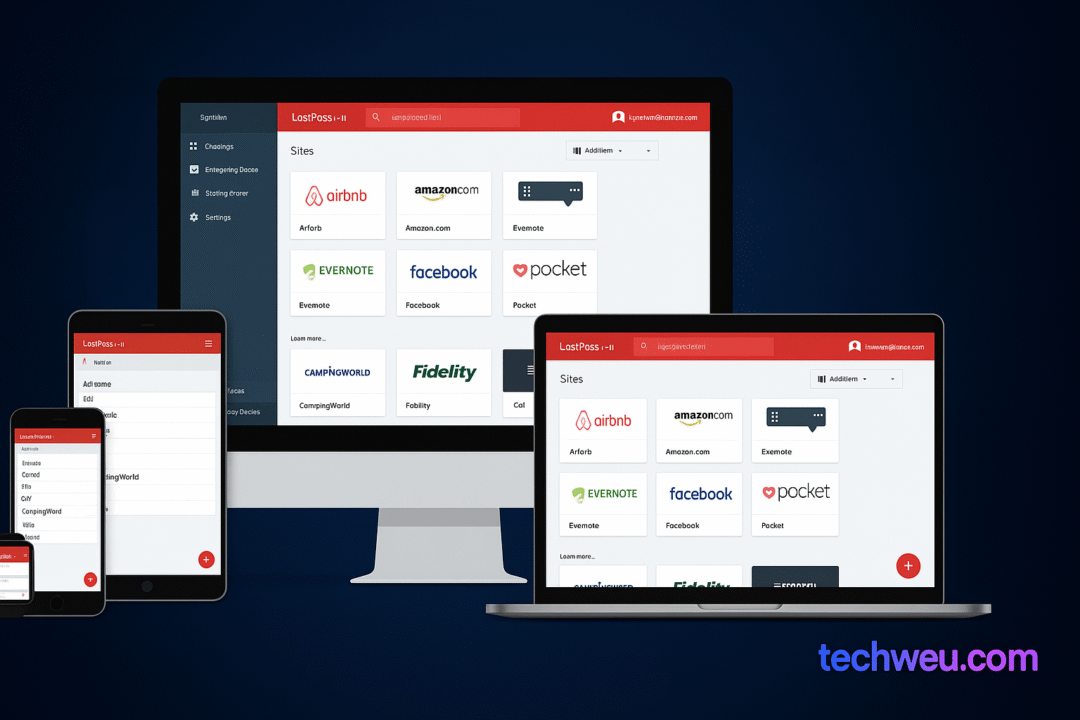How to increase battery life, battery saving tips
Say mobile phones or smartphones have become an important part of our life. In such a situation, sometimes the situation is such that we are out and the battery of the phone does not support and the phone stops. If you also want to keep the phone’s battery life with you for a long time, then there are some easy tips that you can follow.
How To Improve Battery Life
Turn off location service and Bluetooth GPS feature is also one of the biggest reasons for battery consumption, if it is kept enabled (on) then the battery consumption is high. When this feature is not used, disable it (off). Let us tell you that many apps ask for location access to give better experience, due to which the consumption of battery is faster. If you want to turn off GPS, then for this you have to go to Settings and turn off Location Service. Not only GPS, if Bluetooth is also on, it also consumes a lot of battery. This option should also be closed when not needed.
Display brightness
Display is the most important part of a smartphone. If the display brightness is increased then the battery consumption of the phone is high. So if you do not want the brightness level high then keep this only, this will save your phone battery.
Close background apps
If the apps keep running in the background, then the processor usage increases and the battery consumes more. In order to reduce processor usage and battery consumption, all the apps that you are not using should be removed from the background.
Do not use live wallpaper or widget
When using live wallpapers or widgets, the display is getting updated at high frequencies and this greatly increases battery consumption. In addition to refreshing the screen at a high rate, widgets and live wallpapers use the phone’s resources to stay updated, which causes the battery to drain quickly.
Turn off Always-On Display
Feature Always-on display feature shows users the time, date and notifications etc. However, the battery consumption is also considerable, with the display always on. If you are not using this feature and you want to save battery, then you can turn this option off in the Settings menu.
[content-egg-block template=offers_list]